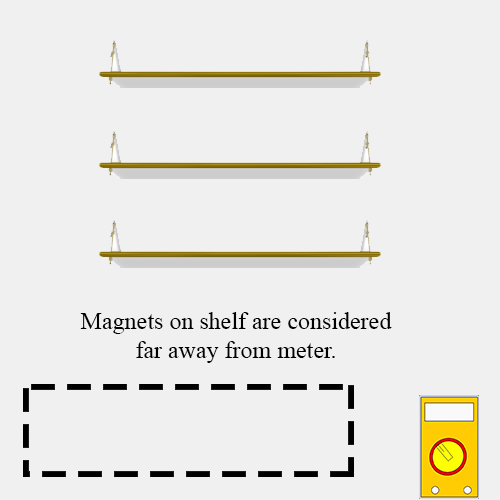
This simulation is intended to help the user develop a model about how magnets acting in Ferromagnetic materials work together to create a permanent magnet. Use the mouse to move magnets from the shelf to the dashed box. The meter to the right will measure the strength of the magnetic field of the combined magnets placed to the left of it.
- You have 10 magnets at your disposal.
- To measure the strength of the magnetic field you will need to move a magnet with your mouse from the shelf to inside of the dashed box below.
- The strength of the field is dependent on how far the magnet is from the meter. For this reason, magnets will snap to positions no less than 10 pixels apart to assist with alignment. If your magnets are supposed to align top to bottom make sure you adjust them until they do.
- Take care not to place magnets on top of each other. If you do by accident, just drag the top one off.
- You can change the direction of the magnet by right clicking on it (Two finger click at the bottom of the touchpad for a Mac while the pointer is over the magnet).
- Magnets are not detected by the meter while near or on the shelf.
Keith Warren
Department of Physics
North Carolina State University